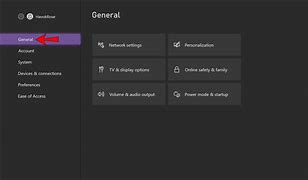How To Get The Most Out of Your Xbox Series X Settings for 4K Gaming
The Xbox Series X is a gaming beast, capable of delivering stunning 4K visuals and smooth, responsive gameplay. But to truly unlock the full potential of this console, you need to tweak its settings and ensure you’re getting the best possible experience. This guide will walk you through the most important settings to adjust, helping you elevate your 4K gaming experience.
Understanding Xbox Series X's Power: Exploring the Console's Hardware and Capabilities for 4K Gaming
The Xbox Series X is a powerhouse of a console, equipped with cutting-edge hardware designed to push the boundaries of 4K gaming. At its core is a custom-designed AMD Zen 2 CPU, which packs eight cores and 16 threads, providing a powerful and responsive processing experience. The heart of the console, a custom AMD Radeon RDNA 2 graphics card, enables the console to render ultra-realistic visuals in stunning 4K resolution. The console’s 12 teraflops of graphical processing power allow for a smooth and immersive experience.
4K Resolution: The Ultimate Visual Experience
The Xbox Series X gives you the option to play games in 4K resolution, which offers a dramatic leap in visual fidelity over 1080p. 4K resolution packs four times the pixels of 1080p, resulting in a sharper and more detailed visual experience. This means you’ll see clearer textures, more intricate details in environments, and a smoother, more immersive gaming experience.
Optimizing Display Settings: Choosing the Right Display Resolution, Refresh Rate, and HDR Settings for Your Setup
To get the most out of your Xbox Series X’s 4K capabilities, it’s crucial to configure your display settings correctly. The most important settings to adjust are the resolution, refresh rate, and HDR settings.
- Resolution: Make sure your TV supports 4K resolution. Select 4K resolution for the most detailed visuals.
- Refresh Rate: For a smooth gaming experience, you’ll want to target a refresh rate of 60Hz or higher. If your TV supports a higher refresh rate, you can select 120Hz for even smoother gameplay.
- HDR: HDR (High Dynamic Range) brings out a wider range of colors and contrasts, creating a more realistic and immersive visual experience. Ensure your TV supports HDR, and enable the setting on your Xbox Series X.
Xbox Series X Settings: A Deep Dive: Exploring the Console's Settings Menu and Its Impact on Performance
The Xbox Series X’s settings menu offers a wealth of options that can influence your gaming performance and visual experience. Here’s a breakdown of the key settings to explore and adjust:
- Energy Saving: This setting can help reduce power consumption and save you money on your electricity bill. Choose a setting that balances energy savings with performance.
- Auto HDR: This setting automatically enables HDR for games that do not natively support it. Enabling this setting can help improve the visual fidelity of older games.
- Performance Mode: Choose between the Performance Mode and Resolution Mode. Performance Mode prioritizes a higher frame rate, leading to smoother gameplay, while Resolution Mode focuses on rendering visuals in the highest possible resolution.
- Frame Rate: Some games offer the option to prioritize frame rate or resolution. For the smoothest possible gameplay, target a frame rate of 60Hz or higher.
- VSync: Vsync can help reduce screen tearing, but it can also introduce input lag. Experiment with this setting to find what works best for your gaming style.
Unleashing Performance: Game Mode & FPS Boost
The Xbox Series X boasts several features designed to boost performance and enhance the gaming experience, including Game Mode and FPS Boost.
- Game Mode: Game Mode prioritizes low-latency gameplay, reducing input lag and improving responsiveness. It’s crucial to enable Game Mode for a smoother and more enjoyable gaming experience.
- FPS Boost: FPS Boost is a game-changing feature that automatically boosts the frame rate of compatible games, resulting in significantly smoother gameplay.
Visual Fidelity: HDR & VRR for Immersive Gameplay
HDR and VRR (Variable Refresh Rate) are features that elevate the visual fidelity of your 4K gaming experience.
- HDR: HDR expands the range of colors and contrast, making games look more vibrant and realistic. This feature brings out the depth and richness of 4K visuals, immersing you in the game world.
- VRR: VRR synchronizes the refresh rate of your display with the frame rate of the game, eliminating screen tearing and stuttering. This delivers a smooth and seamless gaming experience.
Xbox Series X Game Pass: Access to a 4K Gaming Library
The Xbox Game Pass is a fantastic subscription service that provides access to a library of hundreds of games. This includes a wide selection of 4K games that you can download and play on your Xbox Series X. The Game Pass gives you access to new releases and classic titles, providing a constant stream of fresh 4K gaming experiences.
Tailoring Your Experience: Customizing Controller Settings
The Xbox Series X controller offers a degree of customization that allows you to tailor the experience to your preferences.
- Button Mapping: Reassign buttons to suit your playing style. You can also fine-tune the sensitivity of the analog sticks and triggers.
- Haptic Feedback: The controller’s haptic feedback creates realistic in-game sensations, adding another layer of immersion to your gaming experience.
Staying Ahead of the Curve: Upcoming Features & Updates
Microsoft is constantly developing new features and updates for the Xbox Series X, ensuring that the console stays at the forefront of gaming technology. Keep an eye out for future updates that may enhance 4K gaming experiences, like new performance modes and visual enhancements.
Conclusion
Mastering your Xbox Series X settings can unlock the full potential of the console’s 4K gaming capabilities. By understanding the different options available and how they affect performance, you can tailor your gaming experience to achieve the best possible visual quality and gameplay. From choosing the right display settings to leveraging features like Game Mode and FPS Boost, this guide empowers you to get the most out of your Xbox Series X for an immersive and visually stunning 4K gaming experience.
FAQ
Q: What is the difference between Performance Mode and Resolution Mode?
A: Performance Mode prioritizes a higher frame rate, while Resolution Mode prioritizes the highest possible resolution. Choose Performance Mode for a smoother gameplay experience and Resolution Mode for the most visually detailed graphics.
Q: How do I enable HDR on my Xbox Series X?
A: First, make sure your TV supports HDR. Then, navigate to the “Settings” menu on your Xbox Series X, go to “General”, and select “TV & Display Options”. Enable the “HDR” setting.
Q: What is FPS Boost, and how does it work?
A: FPS Boost is a feature that automatically increases the frame rate of compatible games, resulting in smoother gameplay. The Xbox Series X uses its powerful hardware to render frames at a higher rate, creating a smoother and more responsive gaming experience.
Q: What are the benefits of using VRR?
A: VRR synchronizes the refresh rate of your display with the frame rate of the game. This eliminates screen tearing and stuttering, resulting in a smooth and seamless gaming experience.